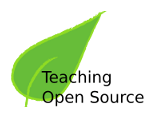This week we’ve been looking into various installations of linux and trying various installations for pendrive use. Currently we’ve looked at Fedora 10 – 11, (X,K) Ubuntu as well as James Monro’s version of xubuntu. After our previous find with SOAS it seems pretty obvious to follow suit and aid Sebastian with his Edu-spin and hopefully learn how to strip down an OS so that we can make it as light as possible.
This light OS is obviously required so that its possible to fit on a pen drive, but by cutting down on unnecessary programs it also allows for more development packages/tutorials/various programs to be installed and maximise the user experience.
We have some good news from Sabastian (sugar developer) about the Edu-Spin which will hopefully be available within a few hours (once he can find a host). This means we’ll be able to have a look at the spin and the tools/tutorials included so that we have an idea of what we can include in our own distro.
Therefore the plan of action is as follows;
1. Obtain a copy of the Edu-spin produced by sebastian
2. Learn how to create a kickstart iso
3. Research into the various development packages available and generate a list of tutorials / examples and insert them into firefox.
4. Compile and run!
That is the basic project outline that should keep us busy for the time being.